If you have two pieces you want to merge?
- Make sure the models are open (single sided, don’t have caps. e.g. if you have an arm and a torso, there should be a hole at the torso and the shoulder should be empty). Remove faces as needed.
- In Object mode, select both of them and use Ctrl-J to join them
- Select 4 vertices and press F to create a face between them.
- Puzzle time! We need to be able to connect all the vertices of the two pieces via quads.
How do we do that?
If you select a single vertex and extrude (E), you will get a new edge that you can use.
If you have too many vertices on one end, you can do a Loop Subdivide to add edges and vertices along that open edge. Blender 2.81 Manual Page
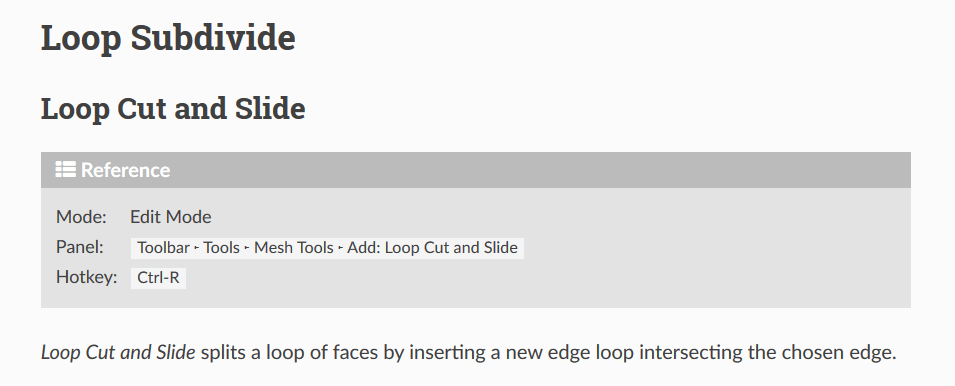
Seriously, loop subdivides are great. Also useful for making seams, sharp points, and other things.
Be warned that a loop subdivide will go all around the model! If you’ve already connected one side, it can loop all the way around and be meaningless. Sometimes, you’ll need to destroy a face so that the loop subdivide behaves sanely, then figure out how to reconnect the face(s) you destroyed.
Generally, by extruding vertices and using loop subdivides, you can figure out a way to connect the two pieces. It takes a lot of patience, though!